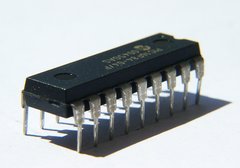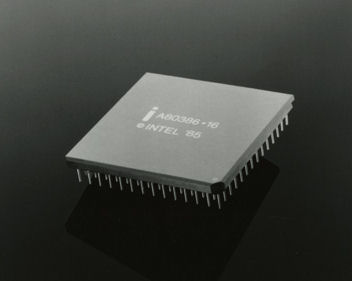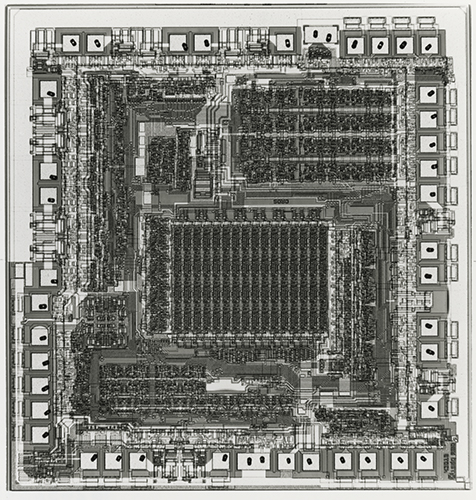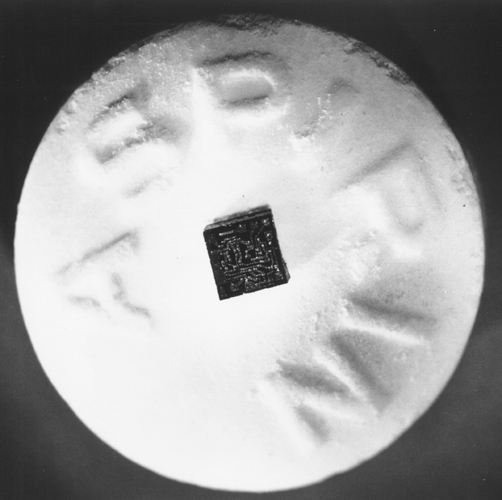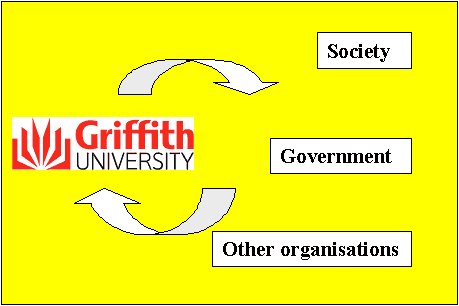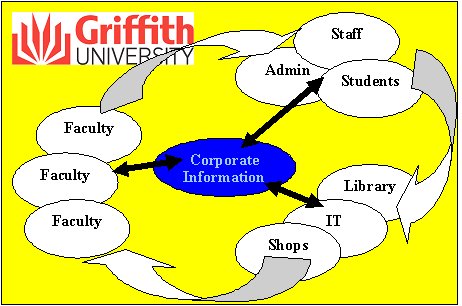1008ICT Business Informatics
Module 1 - Introduction To Information Systems
Learning Outcomes: |
|
Additional Material
About this course
In this course we do things called experiential and problem based learning. In a nutshell, you will engage with an industry relevant set of tasks that will help you develop a design for an information system for your very own project business. These tasks and the processes around them are just like those done in businesses of all sizes today. This website and the tutors that will be assigned to you make up a rich set of resources that will help you succeed in the course.
What you will need to do to succeed in this course
The short answer is to work hard and come to classes. Seriously, this course requires that you "do things". The more "things" that you do to complete your project, the better the marks that you will get. It is a really simple equation. So how does it work?
- Each week there is a lecture/workshop and a computer lab - these are based around helping you with information and examples.
- The lecture/workshop will be anything from 45 minutes to 2 hours long depending on the material that needs to be covered in that week - DO NOT BE LATE and if you have come in late for some reason then ask for information from your peers rather than interrupting.
- I will say things in lectures that are not in the lecture notes (the things that you are reading now) depending upon class need.
- Computer Labs are based on the requirements of the "exercises" at the end of each module. Each set of exercises should take you one week (~8 hours) to complete.
- Each computer lab is 2 hours long.
- The first hour only is led by a learning facilitator - make sure that you have attempted exercises in advance so you can ask your questions early.
- The second hour is booked for you to work collaboratively with your peers to solve problems.
- Learning facilitators have one-on-one consultation times and will respond to email as quickly as they are able (it may take a couple of days at worst)
- Each computer lab exercise will help you develop the skills required to complete your IS Design Doccument submission, while also preparing you for your final exam.
- There are 5 project milestones with "deliverables" to be completed.
- The deliverable dates are on the blackboard and also on the "Study Chart" page on the course website
- The marks available are outlined on the marking guide documents attached to the course website
- Acting on tutor feedback is worth marks. I use value added feedback so if you make changes based on feedback you can regain marks if:
- You demonstrate that you have attempted most of the work and submit as much as you can before each "milestone" deadline
- You act to fix any errors or make changes as indicated by the tutor within one week of getting that feedback
- You let the tutor know that you are ready to be remarked via email and if possible during the class.
- Ask LOTS of questions
- The course is designed for person-to-person interaction and everything will help with assessment so you must come to as many classes as you can.
- If you have done alot of this kind of thing already at school or at work (HTML, eXcel, Access, etc) then there added challenges for extra marks - JUST ASK YOUR TUTOR
Where is the information that you will need?
Most resources will be on the course website somewhere. There will be links to resources, hints and examples as needs arise. The key information sources for you will be:
- The course outline document
- The course description page - available by clicking on the image in the middle of the Information Systems website
- The "Study Chart" page - upcoming deadlines and information
- The "Project" page that has information and examples relating to each project business
- The "Teaching Team" page that has contact details for the lecturer and tutors
Who are the people that will help you (in order of accessibility)?
- Your peers - the people in your computer lab class are your most precious resource so GET TO KNOW THEM, create a study group, they should be your first port of call for help
- Your tutor - not quite as accessible as your friends but they know everything about the requirements of the course and can give specialised help when needed. Find out their contact details and have a chat if you need help. Don't leave problems for too long. Be persistent in finding help.
- Your lecturer - good for administrative things like special consideration if you are sick or cutting you some slack if you are having difficulties outside of university. Always happy to help but I may be alot harder to get in contact with than the tutors.
Who is Gordon Moore? - or "Why this material is relevant to you"
Dr Gordon Moore, who was a director at Intel more than 40 years ago, noticed that the number of transistors in an IC (integrated circuit) doubled roughly every two years. After a few iterations this was reduced to every 18 months. Every piece of electronics today including computers, communications equipment, entertainment devices and even household appliances has one or more ICs inside. This means that the power of electronic devices doubles every 18 months, a truth that has held since the 1960s. This is known as "Moore's Law".
Integrated Circuits
Of course technology marches on, driven primarily by business and commerce, and is consumed by an information revolution that encompasses the entire world. The other part of Moore's Law comes from the competitive requirements of business who invest in the latest, fastest, most efficient technologies. This means that technologies become old fast and to buy an equivalent item 18 months later one can expect to find that the price has halved in that time. That is if you can find it on the market. This means that technology becomes ever more powerful and ever more accessible (in terms of price) to the whole world.
It turns out that everything that technology touches is affected by Moore's Law. Starting with households and moving up to organisations everywhere they have adopted technology as an effective and efficient way of sharing information. Even the university. The keys are speed and accessibility and these are the elements that ensure businesses are always competitive in an information driven world. Even students that come into a course like this have an increasing level of experience and awareness of technology every year. Their expectations of an information systems course is higher as is the requirement to be conversant with the use of current information systems.
So why is it relevant?
- Your professions will be reliant upon Information Systems to remain competitve and to be an effective member you must know how to leverage that technology
- The university relies heavily upon its information system to share information with everyone allied with the organisation. Your enrolments, your course materials, your results, your communications and effective use of all information pertinent to your time here will rely upon you knowing how to use its information system.
- Courses that follow this one will assume that you have all of the skills with information systems and relevant software in order to communicate and be productive.
- You will come across information systems in an increasing number and of increasing power for the rest of your lives. This will ensure that you have a head start in understanding what is to come
Some of you will have done different parts of this material before, either at work or at school - so we will try to add some challenge and some flexibility
What is an "information system"?
- An information system combines information technology, people and data to support business requirements. The five key components are hardware, software, data, processes and people. [Shelly, Cashman, Rosenblatt, p4]
- A system, whether automated or manual, that comprises people, machines, and/or methods organized to collect, process, transmit, and disseminate data that represent user information.
- Any telecommunications and/or computer related equipment or interconnected system or subsystems of equipment that is used in the acquisition, storage, manipulation, management, movement, control, display, switching, interchange, transmission, or reception of voice and/or data, and includes software, firmware, and hardware. [NIS]
- The entire infrastructure, organization, personnel, and components for the collection, processing, storage, transmission, display, dissemination, and disposition of information. [INFOSEC-99] [ Available at: http://www.atis.org/tg2k/_information_system.html]
- The most important part of an information system is the people. The hardware, software, data and processes are all secondary items that together, facilitate the effective manipulation of information. [Drew]
The study of information systems as used in health, government, business and organizations is often called "Informatics". It is all about moving information into real and applied knowledge.
Turning Information into Knowledge
|
|
This links to some specialist examples of Informatics. If you view a couple of them you will quickly get an idea of how information systems (and informatics) applies to many sections of the working world.
|
|
|
3M Informatics: Experiments
|
|
What is Informatics and Computing |
An information system is really about people and information not computers
A computer, a telephone, a fax machine, a television - think of any machine and you will realise that it is pretty useless without people around to use it. That is why we are all referred to in the information systems world as "users".
User-Centredness
Our ability to be productive and happy at work and play all depends upon how the various tools and artefacts that we interact with are designed. If they do what we want them to do effectively and efficiently then we are both productive and happy with our efforts. User satisfaction is key to the success of any new tool or procedure. To be sure that new tools and artefacts work with people in the best possible way it is important that the tool users (users) have input into the design process. Involving users and actively seeking their requirements is called user-centred design. User-centredness is a measure of how well the tool, process, application, device, is suited to its user.
Satisfying the Cat: (User Centered Design)
- What are three big mistakes for a designer?
- What are the characteristics of User Centered Design?
We tend to gather ourselves into groups to accomplish tasks and reach common goals and we call them "organisations". Commercial organisations, research orgisations, sporting organisations and others all have a particular goal or reason for being that is revealed by their name (commerce, research, etc).
Commercial organisations are sometimes referred to as "enterprises" and we will focus our thoughts about information systems primarily on these sorts of organisations. Information system development is driven by the need of organisations to be able to communicate, access information, process data, manage and complete commercial transactions efficiently and effectively. Commercial competition is the primary driver.
An organisation is a type of system.
What is a "system"?
We will see that systems are designed to suit a particular context or environment. When that environment changes then the system needs to change to stay effective. But first things first...
- A system is a set of related components that produces specific results [Shelly, Cashman, Rosenblatt, p5]
- Any organized assembly of resources and procedures united and regulated by interaction or interdependence to accomplish a set of specific functions.
- A collection of personnel, equipment, and methods organized to accomplish a set of specific functions. [ Available at: http://www.atis.org/tg2k/_system.html ]
- A system is a delineated part of the universe which is distinguished from the rest by an imaginary boundary.
Big systems contain smaller systems and those contain even smaller systems and so on. This means that every system has a context or "supersystem" within which it works and contains "subsystems" that complete particular functions.
Great fleas have little fleas upon their backs to bite 'em, And little fleas have lesser fleas, and so ad infinitum. And the great fleas themselves, in turn, have greater fleas to go on; While these again have greater still, and greater still, and so on. [1872 A. De morgan Budget of Paradoxes 377]So it is with systems.
The organisation between the parts of a system to reach their common goal is achieved through extensive communication. You could say that it was achieved through a communication system - maybe even an "information system"
Analyzing the Griffith University System
Griffith University's goals are to produce high quality graduates by providing excellence in education, to contribute to the sum of the world's knowledge through high quality research and to contribute to society through service to industry, community and professional bodies. Sounds great doesn't it? That is why they call that sort of thing a "mission" statement. It defines the purpose of the system and defines its output or its interaction with its environment. Click the image below to see the GU mission statement.
To complete the "system" description of the university we should be able to identify its "related components". Of course these components are the different departments, faculties, schools, research centres and service centres. Services include things like Information Services, Student Services, Community Services and Administration.
The operation of all of these components is contained as separate sub-systems within the university. Each of their individual missions must be aligned with that of the parent organisation in order for it to effectively meet its goals. Alignment and common purpose are enabled by interaction and communication. Sub-systems or components may also be interdependent as the successful operation of one is relied upon by the others and vice versa.
Each of the subsystems is interconnected by a communications infrastructure that carries data, conversations, email, web pages and allows access to corporate information and knowledge. The communications infrastructure is made up of computers, PDAs, telephones, software, cables, wireless transmitters/receivers, hard drives, DVDs, routers, switches, hubs and myriad other bits of equipment.
Communications infrastucture combined with the people within the organisational system and the information that they use is the GU information system. The role of the information system is to accept, transfer, store, transmit, protect and secure system information.
"System" definition number 4, above states that the system is delineated from its environment and other entities by some imaginary boundary. As components of a corporation or organisation we are "a part" or we "belong to" that system which is defined by its name. In our case, we are part of Griffith University. That belonging or non-belonging to the named corporate entity defines the imaginary boundaries of the system socially.
Web-based information systems like that within the university are called an "intranet". It uses the same technologies that implement that world wide set of interconnected networks called the Internet. The difference is that an intranet limits access to the organisation's resources and information to those people within that organisation. A set of rules is applied at the information boundary of the organisation so that access to corporate information and resources, data traffic and communication are regulated.
This imaginary information boundary is provided by technology called a "firewall".
Systems Analysis and the System Development Life Cycle (SDLC)
In this section we talk about the role of the Systems Analyst and the steps that they go through to analyse an organisation's information requirements and to create a design for new information system. We will talk about the SDLC below but here is an introductory PowerPoint presentation from "Shelley Cashman and Rosenblatt" on the Systems Development Life Cycle .
The Systems Analyst
A systems analyst is responsible for researching, planning, coordinating and recommending software and system choices to meet an organization's business requirements. Because they must write user requests into technical specifications, the systems analysts are the liaisons between vendors and the IT professionals of the organization they represent. They may be responsible for developing cost analysis, design considerations, and implementation time-lines. They may also be responsible for feasibility studies of a computer system before making recommendations to senior management.
What does a systems analyst do? The right sorts of people see this as a great career.
It is a field that is becoming more important each year to make systems work better and to help them take advantage of the latest technologies for efficiency and competitive advantage.
A Day in the Life of a (real) Computer Systems Analyst
Basically, a systems analyst performs the following tasks:
- Interact with the customers to know their requirements
- Interact with designers to convey the possible interface of the software
- Interact/guide the coders/developers to keep track of system development
- Perform system testing with sample/live data with the help of testers
- Implement the new system
- Prepare High quality Documentation
Many systems analysts have morphed into business analysts. From: Wikipedia http://en.wikipedia.org/wiki/Systems_analyst
So how does a business analyst differ from a systems analyst?
There may be more to it than this...
The Systems Development Life Cycle
In general the SDLC takes on the following five "phases". As organisations change and requirements of the underlying systems change then they must evolve. It all starts with planning as information and resources are gathered that set the scene for development to happen. The analysis phase tries to gain an understanding of the current system, how it works and how it could be improved. The design phase is all about sorting out how things should work and how they should look. It is about functionality and flexibility and ensuring that every feature is usable. The implementation phase is about making it all happen - building it, testing it, verifying against specifications and validating so that it meets requirements. The maintenance phase includes training users, upgrading systems as time goes by and fixing problems with implementation as they arise. If all of the preceding phases were executed successfully and in general this should be the longest phase of all.
There are more precise or differentiated versions of the phases based on elements such as "user requirements specification", "testing", "validation and verification" and others. More on them later.
SLDC - From: Shelley, Cashman & Rosenblatt "Systems Analysis and Design", Thompson Technology, 2009
In general, an SDLC methodology follows the following steps:
- The existing system is evaluated. Deficiencies are identified. This can be done by interviewing users of the system and consulting with support personnel.
- The new system requirements are defined. In particular, the deficiencies in the existing system must be addressed with specific proposals for improvement.
- The proposed system is designed. Plans are laid out concerning the physical construction, hardware, operating systems, programming, communications, and security issues.
- The new system is developed. The new components and programs must be obtained and installed. Users of the system must be trained in its use, and all aspects of performance must be tested. If necessary, adjustments must be made at this stage.
- The system is put into use. This can be done in various ways. The new system can phased in, according to application or location, and the old system gradually replaced. In some cases, it may be more cost-effective to shut down the old system and implement the new system all at once.
- Once the new system is up and running for a while, it should be exhaustively evaluated. Maintenance must be kept up rigorously at all times. Users of the system should be kept up-to-date concerning the latest modifications and procedures.
Definition from: SearchSoftwareQuality.com http://searchsoftwarequality.techtarget.com/sDefinition/0,,sid92_gci755068,00.html#
(SDLC) Any logical process used by a systems analyst to develop an information system, including requirements, validation, training, and user ownership.
An SDLC should result in a high quality system that meets or exceeds customer expectations, within time and cost estimates, works effectively and efficiently in the current and planned Information Technology infrastructure, and is cheap to maintain and cost-effective to enhance.
Definition from FOLDOC: http://foldoc.org/Systems+Development+Life+Cycle
The System Development Life Cycle
- What are the steps in the SDLC?
- What are the preparatory stages that involve the client and users?
This isn't that funny
If there is not a well managed System Development Life Cycle with effective communication and feedback then there are sooo many things that can go wrong.
For now: think about the first 3 phases with concentration on requirements, analysis and design. Your final assessment will be a high level design document, which is the outcome of the design phase, and you will create prototype solutions along the way that you can incorporate in that design document. More later...
Griffith University Information System
Each of the subsystems that make up the Griffith University system provide services to other entities within the university and communicate within the corporate intranet. External entities like graduates, research partners, potential students, other universities and others also have access to certain information and services via the corporate web page. As a common access point for corporate information this web-based information system is called a "portal". It is a particularly important tool to master for the successful student.
GU's portal is arranged like a hierarchy so that you must "drill down", navigating through successive links to get more and more specific information.
Important information includes:
- How to find your way around a campus
- How to find someone's phone number
- How to apply online for a parking permit
- How to contact people within your school
- How to find university policy (knowing the boundaries)
- harassment, bullying and discrimination
- student charter
- academic misconduct
- How to access information services
- How to access library catalogues
- How to change your GU password
- What is copyright?
- How to reference books and websites in a document
- Courses in how to use software packages
- Academic stuff
- Course outlines
- Personal timetable
- Learning@griffith
- Academic calendar
- Course communications
- Griffith Portal - Your personal information service
- Student Email - Check it every day
Just in case you have not done some of the basics before
- Getting information from outside of the university
- Searching the Web
- Creating folders or directories in Windows
- Some Interesting Definitions
- Learning to build Web pages
- Justification for learning HTML using Notepad
How does this additional material relate to the exercises?
This week we look at the definition of sytems and information systems and see how they are based around people. In the exercises it is all about the tools that you need to get on in the university and in your degree.
- We will ensure that you know how to use the important information systems that exist within the university.
- We will ensure that you can create and navigate a file system
- We will ensure that you can effectively search for information and properly reference other people's work
- We will make sure that you have information to give you a head start on next week's exercises - building a website for you as a Systems Analyst .
Computer Lab ExercisesPeer led learning: It is often the case with larger classes that the lecturer and tutor can be busy helping other people while you seem to wait forever to get help. It is an unavoidable consequence of this mode of learning but there is one very good thing that you can do to help you solve problems - get to know your class mates. One of your key information sources in this course is going to be your peers. Before you start your exercises please introduce yourself to your nearest two or three class mates so that you have names and someone familiar that you can interact with. This week's exercises are all about getting to know the university's information system that is available from the computer labs. Being able to access information from the library and from the Internet are important skills that will be required in most of your study at university and beyond. Creating simple documents to report on your work is the basis for most of your assessment and is assumed by all schools within the university. Getting into the habit of making multiple copies of your work and saving everything twice will save you when you lose your USB drive or the network goes down just when you need to submit your work
Remember to “back up” your work. Have you got a copy of all of the files that you created on both your USB and network drives? |
|
Resources List:
- Shelly, B.G., Cashman, T.J., Rosenblatt, H.J., "Systems Analysis And Design: Sixth Edition", Chapter 1, Thomson Course Technology
- PowerPoint Slides
- Schneider, G.P., Evans, J., "The Internet: 5th Edition - 2005 Update", Thomson Course Technology
Updated by Heather Gray, 2011